
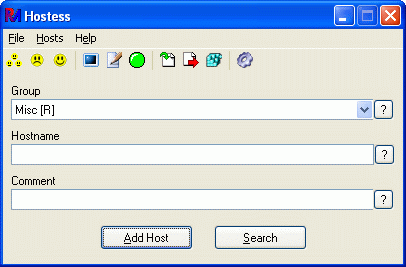
The main screen of the program has access to the menus, the toolbar, and a quick
way to add and search for Bad Hosts.
The group selection, hostname edit and comment edit can be used to search for hosts singly or combined. Press the "?" search button next to any value to search the bad hosts for matching entries. Press the Search button at the bottom of the screen to search for hosts matching the combined search criteria. The search results will appear on the Bad Hosts screen, with the window caption showing what you were searching for.
Press the Add Host button after selecting a group and entering a hostname to quickly add a new host to the Bad Hosts database. Based on the settings of various preferences, the HOSTS file may be written and the hostname and comment edits cleared after adding a host from the main screen.
Context-sensitive help can be reached from any screen in the program by pressing the F1 key.